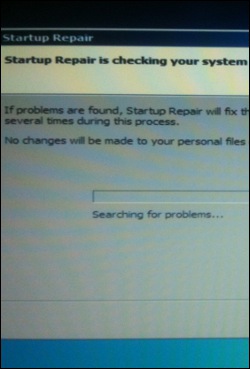 I turned on my computer last weekend and nothing happened.
I turned on my computer last weekend and nothing happened.
I had a moment of panic: “My writing!!!”
Fortunately, I back my writing up.
The worst part of last weekend was reinstalling Windows 7 and reinstalling all my programs. It would have been a terrible weekend and week if I didn’t keep back ups.
Here are 5 ways to make sure you never lose your writing.
Use Your Memory
In the past, I kept my writing backed up on two small flash drives. One stayed in the office, and one stayed in my laptop bag and was always with me.
Storage is so cheap these days, and writing typically doesn’t take up much space. Now that I’m doing a podcast, I need more room than I can store on a flash drive. Now my weekly backup goes to a portable 1 terabyte hard drive.
Anytime a computer problem hits, I will always have that initial moment of panic that I just lost all my writing (because that’s one of my worst fears), but it’s always safe and sound elsewhere (and in more than one place).
If you’re not backing up your writing weekly (or after finishing something significant during the week), memory is cheap; there’s no excuse to ever lose your writing unless you’re lazy and don’t back it up.
Use the Memory of Others
While external hard drives are great, things sometimes burn down.
All your writing on external hard drives does you no good if your writing space catches on fire. Sure, it’s a distant possibility (one I hope never happens to anybody reading this), but since I was a kid and watched our neighbor’s house burn down (and suffer a repeat fire after they rebuilt), I think about these kinds of things.
So I’ve started using Dropbox. I drop my writing folder onto the Dropbox icon once a week and it’s all safe, even if a fire, tornado (I do live in Texas, after all), or giant robot attack destroys my home.
I know other people who use Amazon’s Simple Storage.
An additional benefit to backing up remotely is you can access files through your phone, on other systems…anywhere!
I still keep a backup on my own external drives, but I’ve really come to love Dropbox.
E-mail It
Because I’m paranoid about losing writing, I also e-mail significant pieces of writing to my GMail account, where I keep writing stored. I don’t back up everything, here, but when I finish a section of a novel or complete something else that’s very important to me, I e-mail it to myself.
Since I’ve started using Dropbox, I’m not sure if I’ll keep e-mailing writing to myself, but some old habits may be hard to break…
Print It
Were it up to me, with the exception of certain books I love, everything I have related to writing would be electronic. I only print physical copies of manuscripts when I’m editing, and when I’m done, they’re shredded and recycled.
But for some, having a physical copy of everything they’ve written gives them a sense of security. If giant robots attack us with an electromagnetic pulse and all our computer systems go down — after defeating the robot uprising — these writers will emerge from the rubble with their manuscripts still intact. They’ll have their writing, while the rest of us scratch our heads and say, “External drives, clouds, and e-mailing files wasn’t enough!”
I don’t keep hard copies of my writing because I’d be buried in piles of papers and I’m not a fan of clutter. But when I have more space, I’m sure I’ll at least print out all my novels and screenplays.
Share It
Even though I save my podcasts to an external drive, there’s really not a reason because it’s all out there at roadtripfromhell.com.
I can afford to lose a couple short stories because I’ve shared them online.
There are other things I can afford to lose because the two members of my writing group have copies…and I’ve shared stories with people close to me over the years, so they have copies.
Don’t be afraid to share your work. Not only is feedback great, but the manuscripts you give away today may be a manuscript you need back tomorrow.
Do It!
I like to think we all back up our writing regularly, but I know there have been times in the past when I kept no backup of my writing. Taking a few minutes to back up files seemed like yet another thing to do on an already full to-do list.
I was very lucky that what happened last week didn’t happen back then. I’d have lost everything.
If you don’t back up your writing, take some time this weekend to sign up at Dropbox, or go buy an external drive and start using it. You can pick up 500 gigs of storage for $30-$50, which is way more than enough to store your writing.
Make backing your writing up a weekly habit. Don’t think you’re being paranoid if you have a great writing day on Wednesday and back up your work right away–you’re being proud and careful.
If you strive to create the best writing you can create each time you sit down to work, you owe it to yourself to make sure what you create is safe should you one day turn on your computer and it doesn’t work.

“Google Docs!”, he screamed from the rooftops. “Put your writing into the cloud!”
Google Docs and other cloud-based word processors don’t offer feature parity with their desktop counterparts, but they offer plenty of the basic features needed for a writing environment. And trust me, Google and their peers put MUCH more investment into backup and data recovery than you ever could.
I keep all my important documents in Google docs. I’d recommend it. Also, it allows any computer to be your writing machine. Even an iPhone or iPad, as long as you are connected to a network.
I use Google Docs for blog ideas and a few other things, but I haven’t used it as the word processor of choice yet. In part, because I already had some stuff in Word and the formatting needed to be retagged in Google Docs to get things to look right. That, and publishing can be a slow beast and some places only want Word docs.
Jumping between the two, I’ve had some formatting problems, but I’d love to work exclusively in Google Docs. It’s where I keep plenty of notes and other things, and as I begin a new novel sometime soon, I’ve considered at least getting the first draft done in Google Docs.
I second the Google Documents suggestion. I use it for storage and for off-site (read: at the office) tinkering, but I don’t use it for actual creation. It’s too clumsy for that, but it is fine for storage. And it’s free.
I lost two chapters of a novel when my hard drive crashed, so I learned a lesson (one I already knew) the hard way. I also have Time Capsule, but it is local, so if the robots do destroy my house, that would be a problem.
You’re exactly right about the rigor and discipline of keeping back ups. It can’t be said enough.
Paul,
Right–I’ve tried using Google Docs for actual creation, but no luck. There are just a few things it comes close to doing, but doesn’t do. Still, I use it for notes and other things. (Although I’ve used Evernote for notes a lot more this past year.)
I think back to when I didn’t back things up and how lucky I am. While we all get to that point where we know a story so well, we could probably rewrite what we’ve lost, the thought of the effort is enough to make me want to throw my hands up and never write again. I love writing, but–as you know–it takes a lot to get through a large manuscript. The thought of rewriting everything is enough to make sure I keep backups.
I read that another agent requested a full manuscript of your latest. Congratulations; I hope the people reading your work love what they see. Have a great weekend!
Great post. Backing up work doesn’t take long, but I’ve had several close calls lately and appreciate learning some new ways to save my work.
Laura,
I’ve been very lucky in the past. My only major mistake was using a dedicated word processor in the early 90s that had proprietary floppy disks. Now I have no way of looking at some of the first real writing I did. Of course, maybe that’s not such a bad thing 🙂
I’m glad this post helped you–thanks for replying.