This is from an entry I recently wrote on The Juggling Writer.
 I recently did one little thing that increased traffic from LinkedIn to my websites almost three fold: I customized my link descriptions.
I recently did one little thing that increased traffic from LinkedIn to my websites almost three fold: I customized my link descriptions.
Before and After
My link descriptions used to read “Personal Website” and “Blog” — the standard LinkedIn defaults (along with “Company Website”).
Also, I never used the third slot LinkedIn allows for links to user websites.
Instead of “Personal Website” and “Blog, ” now it looks like this:
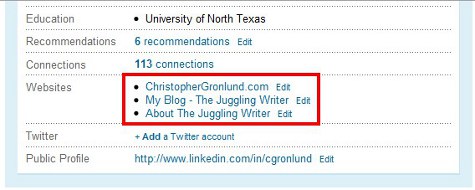
The Importance of LinkedIn
Since I started freelancing, LinkedIn has become more important than ever to me. By customizing links (and using the third slot LinkedIn offers for websites), more people are coming to my sites through LinkedIn and seeing that I can produce regular Web content.
How To
This is how I customized my website links:
1. While logged into LinkedIn, select Profile > Edit Profile

2.Under Websites, click Edit.

3. Change the websites dropdown from the default settings (“Personal Website,” “Company Website,” “Blog”) to Other.
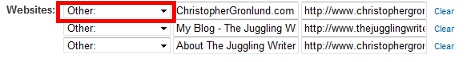
3. In the center column, enter what you’d like viewers to see for your LinkedIn website links
.
4. In the right column, enter the site URLs.
5. Click the Save Changes button at the bottom of the page.
![]()
Use All Three
Even if you only have one or two websites, use all three fields available to you.
Link to an about page, or another page you’d like people to see. (I have a link to the main Juggling Writer page and a link to my About page to fill all three fields.)
The slots are there — why not use them?
There’s Still More You Have To Do
Simply changing the look of your website links on Linkedin won’t drive traffic to your website — you have to be active on LinkedIn.
If I only wrote fiction, I wouldn’t go to this effort, but since I pay the bills writing Web content and as a technical writer and editor, LinkedIn is where I’ve been finding work.
In my case, I answer questions on LinkedIn, post useful information instead of just collecting contacts, and reply to people there.
I didn’t change any of my LinkedIn habits before making these simple changes to my website links; once the changes were made, though, I saw traffic to my websites increase.
If you’re active on LinkedIn, hopefully this will work for you, too.
(And if you’re on LinkedIn and want to add me as a connection, feel free.)

Speak Your Mind